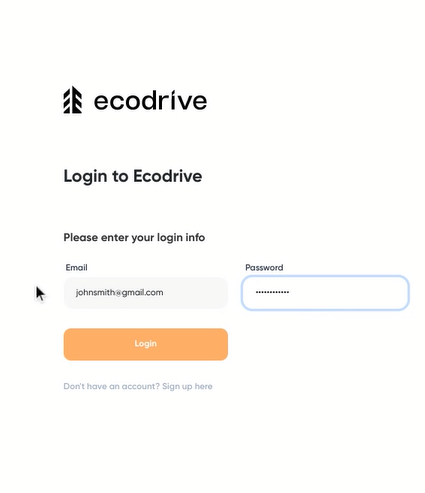Your Guide to Onboarding to the Ecodrive Client Impact Portal
This page will be your guide through our simple onboarding process. If you can’t find the answer here, please send a message to support@ecodrive.community - we’re here to help!
Getting Started
To get started head to app.ecodrive.community. It will prompt you to log-in, but if you don’t have an account already, click the text below the log-in button to create one. (Please note that there is a $25/month portal fee and each tree is $0.45.)
Enter Contact Info
Next, you’ll be prompted to enter your contact information.
Verification Email
After you register, you’ll be taken to this page letting you know that a verification email is being sent to you. If you don’t see it in your Inbox, please be sure to check Spam and any other folders you may have, such as Promotions in Gmail. After five minutes, if you’re still not seeing it please click the link on this page to resend. And after you try that and recheck all of your folders, if you’re still not seeing it please reach out to support@ecodrive.community and we’ll be happy to help!
First Log-In
Clicking the link in your email will take you to the log-in screen. You’ll enter the email and password you used to create the account.
Enter Billing Address Info
You will then be prompted to enter your billing address information.
Enter Credit Card Info
Then you will be prompted to enter the credit card information for the card you would like to use to purchase the trees you will be planting.
You will also check a box agreeing to the monthly dashboard fee and the fee per tree and another box agreeing to the Ecodrive Terms of Use and Privacy Policy.
Shopify Integration
You can choose to connect your Shopify store at this point. But, you can also connect it later on or skip it altogether and plant custom trees in the portal anytime! If you do choose to connect now, enter your URL and then it will take you to your Shopify store to install the plugin.
Enter Dashboard Info
You’ll be brought to a page where you can upload your logo, enter your website URL, and customize the messages that will be displayed on your Public Dash.
And you’re done! Our custom announcement packages are a great and easy way to kick off your initiative. They contain a fully built out set of marketing materials customized to your brand, including:
Custom E-mail Templates
Social Posts
Custom Site Banners
Professional Blog Post
Please reach out to your account manager or main point of contact for more info!
If you’d like to learn more about the specifics of the portal, please check out this blog post. And if you still have any questions please send a message to support@ecodrive.community.
Are you a business wanting to learn more about Ecodrive?
Fill out the form and we’ll be in touch shortly. P.S. Your first tree is on us!